
Maybe some of us do not realize that we can maximize the use of our PC/laptop/nettop using short cut keys. We can work more efficiently (read: working with various softwares at once) using short cut keys as we don't have to hover around the screen using mouse especially if the work is intensive on using the keyboard (typing, chatting, AutoCADing for example). I bet most of us working while listening to our MP3s collection using Winamp. Here I would like to share with you the 'global' hot keys to control your Winamp. Using Ctrl+Alt keys combination, we can control the playback of songs in Winamp. I said global because we don't have to switch to Winamp first to use the hot keys. It will work on any active windows, let say you are surfing the net using Google Chrome, just hit the Ctrl+Alt+specified keys to change track or even control the volume level without switching to Winamp first. Here is the list of short cut keys and the functions or you can refer to the diagram below (do not forget the Ctrl+Alt combinations!) :
- Ctrl+Alt+Insert (Play the song)
- Ctrl+Alt+Home (Pause)
- Ctrl+Alt+PageUp (Change to previous song in the playlist)
- Ctrl+Alt+PageDown (Change to the next song in the playlist)
- Ctrl+Alt+End (Stop)
- Ctrl+Alt+UpArrow (increase volume level)
- Ctrl+Alt+DownArrow (decrease volume level)
- Ctrl+Alt+LeftArrow (Rewind the currently played song)
- Ctrl+Alt+RightArrow (Fast forward the currently played song)
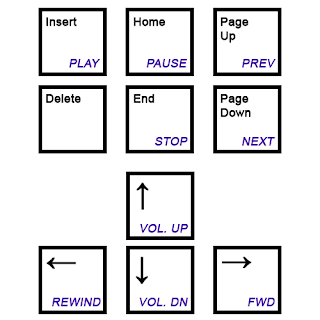
Have fun trying! :)
p/s: Why Delete key is not used? Because Ctrl+Alt+Delete is reserved exclusively to load Task Manager in Windows OS. Huhuhuh~ :)









1 comment:
nice.....really helpfull
Post a Comment